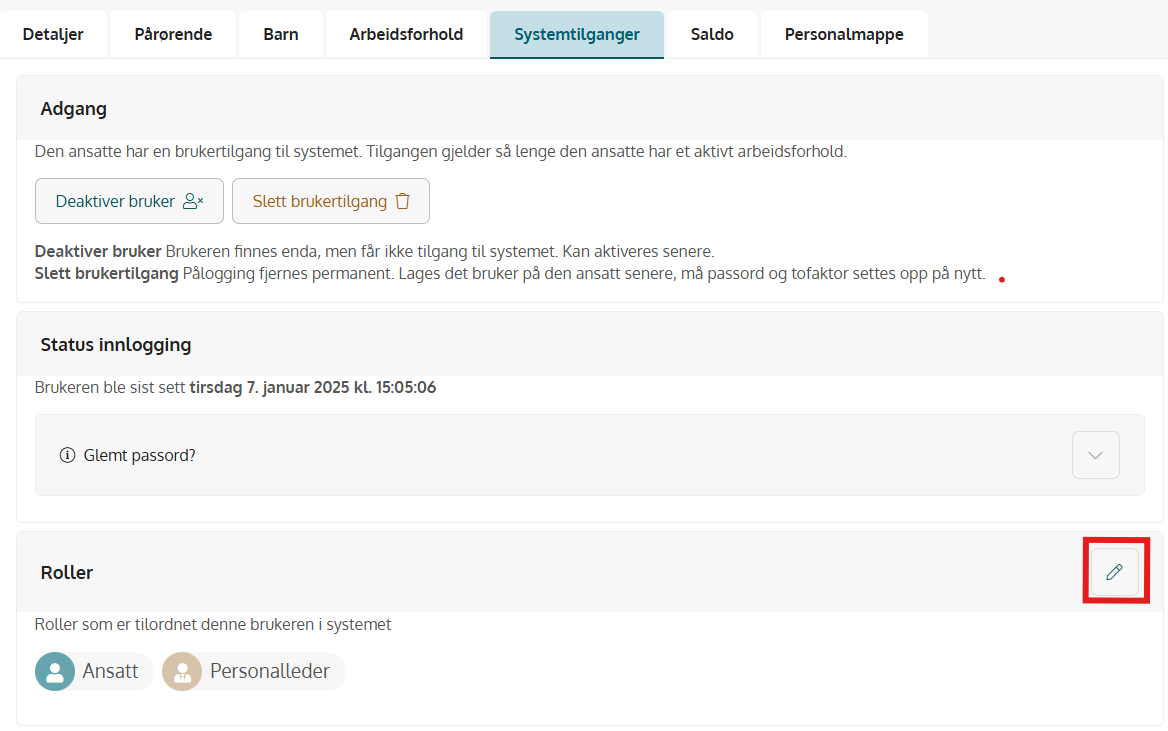When a Personell Manager quits, or changes their role, the system can help assign employees a new Personell Manager.
- Select system accesses in the employee card of the Personnel Manager who will quit/will not be the Personell manager
- Select new personell manager from the drop-down menu
- Now all employees will be listed with a new personell manager in their employee card.
- Managers will also find the overview in “Lists” in the Employees menu bar.